Car Racing#
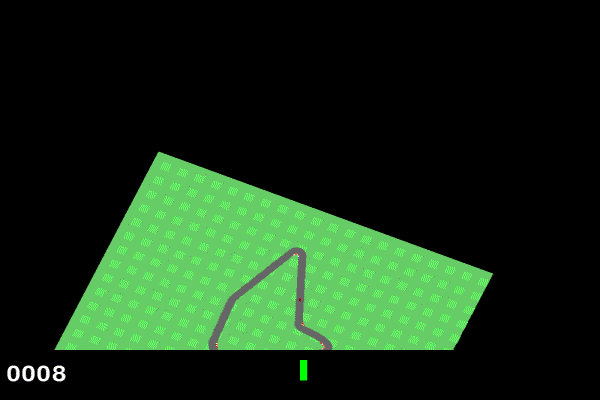
This environment is part of the Box2D environments. Please read that page first for general information.
Action Space |
Box([-1. 0. 0.], 1.0, (3,), float32) |
Observation Shape |
(96, 96, 3) |
Observation High |
255 |
Observation Low |
0 |
Import |
|
Description#
The easiest control task to learn from pixels - a top-down racing environment. The generated track is random every episode.
Some indicators are shown at the bottom of the window along with the state RGB buffer. From left to right: true speed, four ABS sensors, steering wheel position, and gyroscope. To play yourself (it’s rather fast for humans), type:
python gym/envs/box2d/car_racing.py
Remember: it’s a powerful rear-wheel drive car - don’t press the accelerator and turn at the same time.
Action Space#
If continuous: There are 3 actions: steering (-1 is full left, +1 is full right), gas, and breaking. If discrete: There are 5 actions: do nothing, steer left, steer right, gas, brake.
Observation Space#
State consists of 96x96 pixels.
Rewards#
The reward is -0.1 every frame and +1000/N for every track tile visited, where N is the total number of tiles visited in the track. For example, if you have finished in 732 frames, your reward is 1000 - 0.1*732 = 926.8 points.
Starting State#
The car starts at rest in the center of the road.
Episode Termination#
The episode finishes when all of the tiles are visited. The car can also go outside of the playfield - that is, far off the track, in which case it will receive -100 reward and die.
Arguments#
lap_complete_percent dictates the percentage of tiles that must be visited by
the agent before a lap is considered complete.
Passing domain_randomize=True enables the domain randomized variant of the environment.
In this scenario, the background and track colours are different on every reset.
Passing continuous=False converts the environment to use discrete action space.
The discrete action space has 5 actions: [do nothing, left, right, gas, brake].
Reset Arguments#
Passing the option options["randomize"] = True will change the current colour of the environment on demand.
Correspondingly, passing the option options["randomize"] = False will not change the current colour of the environment.
domain_randomize must be True on init for this argument to work.
Example usage:
env = gym.make("CarRacing-v1", domain_randomize=True)
# normal reset, this changes the colour scheme by default
env.reset()
# reset with colour scheme change
env.reset(options={"randomize": True})
# reset with no colour scheme change
env.reset(options={"randomize": False})
Version History#
v1: Change track completion logic and add domain randomization (0.24.0)
v0: Original version
References#
Chris Campbell (2014), http://www.iforce2d.net/b2dtut/top-down-car.
Credits#
Created by Oleg Klimov

